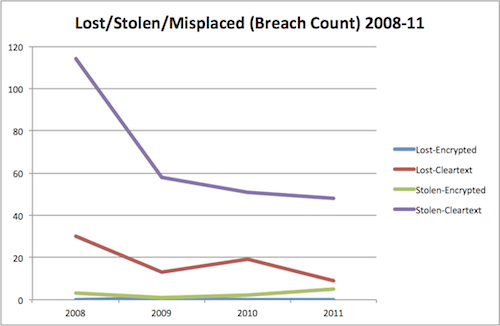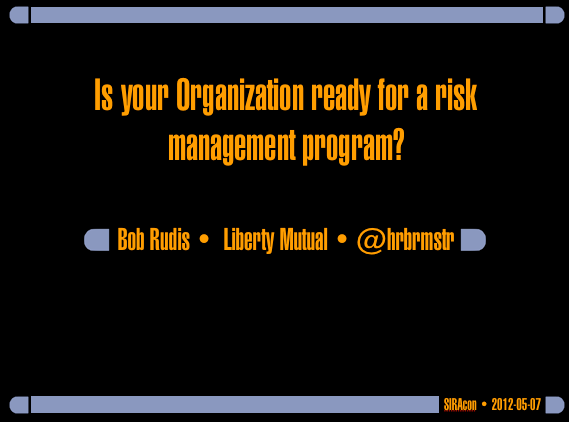# slopegraph.py
#
# Author: Bob Rudis (@hrbrmstr)
#
# Basic Python skeleton to do simple two value slopegraphs
# with output to PDF (most useful form for me...Cairo has tons of options)
#
# Find out more about & download Cairo here:
# http://cairographics.org/
#
# 2012-05-28 - 0.5 - Initial github release. Still needs some polish
#
import csv
import cairo
# original data source: http://www.calvin.edu/~stob/data/television.csv
# get a CSV file to work with
slopeReader = csv.reader(open('television.csv', 'rb'), delimiter=',', quotechar='"')
starts = {} # starting "points"/ends = {} # ending "points"
# Need to refactor label max width into font calculations
# as there's no guarantee the longest (character-wise)
# label is the widest one
startLabelMaxLen = 0
endLabelMaxLen = 0
# build a base pair array for the final plotting
# wastes memory, but simplifies plotting
pairs = []
for row in slopeReader:
# add chosen values (need start/end for each CSV row)
# to the final plotting array. Try this sample with
# row[1] (average life span) instead of row[5] to see some
# of the scaling in action
lab = row[0] # label
beg = row[5] # male life span
end = row[4] # female life span
pairs.append( (float(beg), float(end)) )
# combine labels of common values into one string
# also (as noted previously, inappropriately) find the
# longest one
if beg in starts:
starts[beg] = starts[beg] + "; " + lab
else:
starts[beg] = lab
if ((len(starts[beg]) + len(beg)) > startLabelMaxLen):
startLabelMaxLen = len(starts[beg]) + len(beg)
s1 = starts[beg]
if end in ends:
ends[end] = ends[end] + "; " + lab
else:
ends[end] = lab
if ((len(ends[end]) + len(end)) > endLabelMaxLen):
endLabelMaxLen = len(ends[end]) + len(end)
e1 = ends[end]
# sort all the values (in the event the CSV wasn't) so
# we can determine the smallest increment we need to use
# when stacking the labels and plotting points
startSorted = [(k, starts[k]) for k in sorted(starts)]
endSorted = [(k, ends[k]) for k in sorted(ends)]
startKeys = sorted(starts.keys())
delta = max(startSorted)
for i in range(len(startKeys)):
if (i+1 <= len(startKeys)-1):
currDelta = float(startKeys[i+1]) - float(startKeys[i])
if (currDelta < delta):
delta = currDelta
endKeys = sorted(ends.keys())
for i in range(len(endKeys)):
if (i+1 <= len(endKeys)-1):
currDelta = float(endKeys[i+1]) - float(endKeys[i])
if (currDelta < delta):
delta = currDelta
# we also need to find the absolute min & max values
# so we know how to scale the plots
lowest = min(startKeys)
if (min(endKeys) < lowest) : lowest = min(endKeys)
highest = max(startKeys)
if (max(endKeys) > highest) : highest = max(endKeys)
# just making sure everything's a number
# probably should move some of this to the csv reader section
delta = float(delta)
lowest = float(lowest)
highest = float(highest)
startLabelMaxLen = float(startLabelMaxLen)
endLabelMaxLen = float(endLabelMaxLen)
# setup line width and font-size for the Cairo
# you can change these and the constants should
# scale the plots accordingly
FONT_SIZE = 9
LINE_WIDTH = 0.5
# there has to be a better way to get a base "surface"
# to do font calculations besides this. we're just making
# this Cairo surface to we know the max pixel width
# (font extents) of the labels in order to scale the graph
# accurately (since width/height are based, in part, on it)
filename = 'slopegraph.pdf'
surface = cairo.PDFSurface (filename, 8.5*72, 11*72)
cr = cairo.Context (surface)
cr.save()
cr.select_font_face("Sans", cairo.FONT_SLANT_NORMAL, cairo.FONT_WEIGHT_NORMAL)cr.set_font_size(FONT_SIZE)
cr.set_line_width(LINE_WIDTH)
xbearing, ybearing, sWidth, sHeight, xadvance, yadvance = (cr.text_extents(s1))
xbearing, ybearing, eWidth, eHeight, xadvance, yadvance = (cr.text_extents(e1))
xbearing, ybearing, spaceWidth, spaceHeight, xadvance, yadvance = (cr.text_extents(" "))cr.restore()
cr.show_page()
surface.finish()
# setup some more constants for plotting
# all of these are malleable and should cascade nicely
X_MARGIN = 10
Y_MARGIN = 10
SLOPEGRAPH_CANVAS_SIZE = 200
spaceWidth = 5
LINE_HEIGHT = 15
PLOT_LINE_WIDTH = 0.5
width = (X_MARGIN * 2) + sWidth + spaceWidth + SLOPEGRAPH_CANVAS_SIZE + spaceWidth + eWidth
height = (Y_MARGIN * 2) + (((highest - lowest + 1) / delta) * LINE_HEIGHT)
# create the real Cairo surface/canvas
filename = 'slopegraph.pdf'
surface = cairo.PDFSurface (filename, width, height)
cr = cairo.Context (surface)
cr.save()
cr.select_font_face("Sans", cairo.FONT_SLANT_NORMAL, cairo.FONT_WEIGHT_NORMAL)cr.set_font_size(FONT_SIZE)
cr.set_line_width(LINE_WIDTH)
cr.set_source_rgba (0, 0, 0) # need to make this a constant
# draw start labels at the correct positions
# cheating a bit here as the code doesn't (yet) line up
# the actual data values
for k in sorted(startKeys):
label = starts[k]
xbearing, ybearing, lWidth, lHeight, xadvance, yadvance = (cr.text_extents(label))
val = float(k)
cr.move_to(X_MARGIN + (sWidth - lWidth), Y_MARGIN + (highest - val) * LINE_HEIGHT * (1/delta) + LINE_HEIGHT/2)
cr.show_text(label + " " + k)
cr.stroke()
# draw end labels at the correct positions
# cheating a bit here as the code doesn't (yet) line up
# the actual data values
for k in sorted(endKeys):
label = ends[k]
xbearing, ybearing, lWidth, lHeight, xadvance, yadvance = (cr.text_extents(label))
val = float(k)
cr.move_to(width - X_MARGIN - eWidth - (4*spaceWidth), Y_MARGIN + (highest - val) * LINE_HEIGHT * (1/delta) + LINE_HEIGHT/2)
cr.show_text(k + " " + label)
cr.stroke()
# do the actual plotting
cr.set_line_width(PLOT_LINE_WIDTH)
cr.set_source_rgba (0.75, 0.75, 0.75) # need to make this a constant
for s1,e1 in pairs:
cr.move_to(X_MARGIN + sWidth + spaceWidth + 20, Y_MARGIN + (highest - s1) * LINE_HEIGHT * (1/delta) + LINE_HEIGHT/2)
cr.line_to(width - X_MARGIN - eWidth - spaceWidth - 20, Y_MARGIN + (highest - e1) * LINE_HEIGHT * (1/delta) + LINE_HEIGHT/2)
cr.stroke()
cr.restore()
cr.show_page()
surface.finish()

 For those who were hoping
For those who were hoping