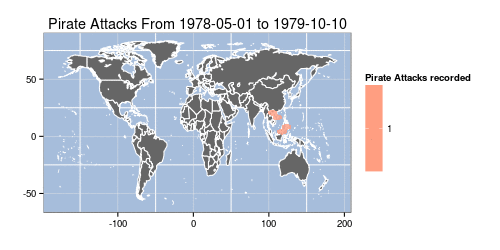I’ve had a Nest thermometer for a while now and it’s been an overall positive experience. It’s given me more visibility into our heating/cooling system usage, patterns and preferences; plus, it actually saved us money last winter.
We try to avoid running the A/C during the summer, and it would have been really helpful if Nest had supported notifications (or had a proper API) for events such as “A/C turned on/off” for the few times it kicked in when we were away and had left the windows open (yes, we could have made “away” mode a bit less susceptible to big temperature swings). So, I decided to whip up a notification system and data logger using Scott Baker’s pynest library (and a little help from redis, mongo and pushover.net).
If you have a Nest thermometer, have an always on Linux box (this script should work nicely on a RaspberryPi) and want this functionality,
- grab the code over at github
- create a Pushover app so you can point the API interface there
- install and start mongo and redis (both are very easy to setup)
- create the config file
- tell the script where to find the config file
- setup a cron job. Every 5 mins shld work nicely:
*/5 * * * * /opt/nest/nizdos.py
Mongo is used for storing the readings (temp and humidity, for the moment; you can change the code to log whatever you want, tho) since it sends nice JSON to D3 without having to whip it into shape.
Redis is used for storing and updating the last known state of the heat/AC system. Technically you could use mongo or a flat file or memcached or sqlite or MySQL (you get the idea) for that, but I have redis running for other things and it’s just far too easy to setup and use.
Pushover is used for iOS and Android notifications (I really hope they add OS X soon :-)
Once @jayjacobs & I are done with our book in November, I’ll be doing another post and adding some code to the github repo to show how to do data analysis and visualization on all this data you’re logging.
If you’re wondering where the name nizdos came from and haven’t googled it yet, it’s an ancient Indo-European word for nest.
Drop me a note here or on github if you use the script (pls)! Send me a pull request on github if you fork the code make any cool changes. Definitely leave a bug report on github if you find any glaring errors.
For those who want the alerting without the overhead of actually dealing with this script, drop me tweet (@hrbrmstr). I’m pretty close to just having the alerting function working in Google’s AppEngine, which won’t require much setup for those without the infrastructure or time to use this script.