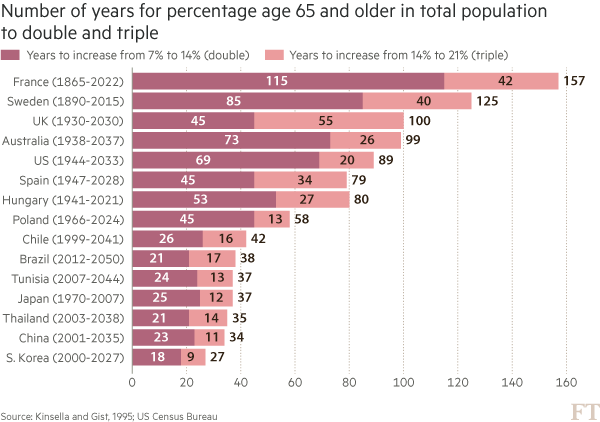[`fiery`](https://github.com/thomasp85/fiery) is a new `Rook`/`httuv`-based R web server in town created by @thomasp85 that aims to fill the gap between raw http & websockets and Shiny with a flexible framework for handling requests and serving up responses.
The intent of this post is to provide a quick-start to using it setup a prediction API service.
We’ll be using the _super complex model_ described in the first example of the `predict.lm` manual page and save the fitted model out so we can load it up in the web server and use it for predicting values from inputs.
set.seed(1492)
x <- rnorm(15)
y <- x + rnorm(15)
fit <- lm(y ~ x)
saveRDS(fit, "model.rds")The code is annotated, but the gist is to:
– Fire up the server (NOTE: it puts itself on `0.0.0.0` _by default_ so *CHANGE THIS* until you’re ready for production)
– Load the saved model
– Setup the routing for the requests
– Send back the model as JSON (since it’s an API vs something meant for humans)
Here’s the code (jump past it for more info):
suppressPackageStartupMessages(library(fiery))
suppressPackageStartupMessages(library(utils))
suppressPackageStartupMessages(library(jsonlite))
suppressPackageStartupMessages(library(shiny))
app <- Fire$new()
# This is absolutely necessary unless you're deliberately trying
# to expose the service to the entire network you are on which
# you probably don't want to do until in test / stage / prod
app$host <- "127.0.0.1"
app$port <- 9123 # completely arbitrary selection, make it whatevs
model <- NULL
# When the app starts, we'll load the model we saved. This
# particular one is just the first example on ?predict.lm.
# This doesn't have to be global, per se, but this makes
# for a quick example of how to setup an model API server
app$on("start", function(server, ...) {
message(sprintf("Running on %s:%s", app$host, app$port))
model <<- readRDS("model.rds")
message("Model loaded")
})
# when the request comes in, route it properly. this will
# be *much* nicer with Thomas' `routr` plugin, but you can
# get up and running now this way until it's fully documented
# and on CRAN.
#
# 3 routes:
#
# if "/" then return an empty HTML page
# if "/info" give some data about the server (just for example purposes)
# if "/predict?val=##" run the value through the model
#
# No error checking or anything as this is (again) a simple
# example
app$on('request', function(server, id, request, ...) {
response <- list(
status = 200L,
headers = list('Content-Type'='text/html'),
body = ""
)
# this helps us see what the path is
path <- get("PATH_INFO", envir=request)
if (path == "/info") {
# Build a list of all the request headers so we can
# regurgitate them
out <- sapply(grep("^[A-Z_0-9]+", names(request), value=TRUE), function(x) {
sprintf("%s: %s", x, get(x, envir=request))
})
out <- paste0(out, collapse="\n")
response$body <- sprintf("<pre>Connection Id: %s\n\n%s</pre>", id, out)
} else if (grepl("^/predict", path)) {
# this gets the query string; we're expecting val=##
# but aren't going to do any error checking here.
# You also would want to ensure there is nothing
# malicious in the query string.
query <- get("QUERY_STRING", envir=request)
# handy helper function from the Shiny folks
input <- shiny::parseQueryString(query)
message(sprintf("Input: %s", input$val))
# run the prediction and add the input var value to the list
res <- predict(model, data.frame(x=as.numeric(input$val)), se.fit = TRUE)
res$INPUT <- input$val
# we want to return JSON
response$headers <- list("Content-Type"="application/json")
response$body <- jsonlite::toJSON(res, auto_unbox=TRUE, pretty=TRUE)
}
response
})
# don't fire off a browser call
app$ignite(showcase=FALSE)
Assuming you’ve saved that as `modelserver.r`, you can fire that up in R/RStudio-proper or on the command-line with `Rscript modelserver.r` (also assuming the fitted model RDS file is in the same directory which is prbly not a good idea for production as well).
You can either enter something like `http://127.0.0.1:9123/predict?val=-1.5` into your browser to see the JSON result there ore use `cURL`:
$ curl http://127.0.0.1:9123/predict?val=-1.5
{
"fit": -0.8545,
"se.fit": 0.5116,
"df": 13,
"residual.scale": 1.1088,
"INPUT": "-1.5"
}or even `httr`:
httr::content(httr::GET("http://127.0.0.1:9123/predict?val=-1.5"))
$fit
[1] -0.8545
$se.fit
[1] 0.5116
$df
[1] 13
$residual.scale
[1] 1.1088
$INPUT
[1] "-1.5"Try hitting `http://127.0.0.1:9123/` and `http://127.0.0.1:9123/info` in similar ways to see what you get.
Keep a watchful eye on [`routr`](https://github.com/thomasp85/routr) as it will make setting up API servers in R much easier than this. So far I’m finding `fiery` a nice middle-ground between writing raw `httuv` servers, abusing Shiny (since it’s really meant for UX work) or dealing with the slightly more complex `opencpu` package for turning R into a web request handling engine.
Ideally, one would put this behind a security-aware reverse proxy for both safety (you can add some web application firewall-ish rules) and load balancing, but for in-house/local testing, this is a super quick way to publish your models for wider use. Depending on the adoption rate of `fiery`, I’ll create some future posts that deal with the complexities of security and performance, along with how to put this all into something like Docker for rapid, controlled deployments.