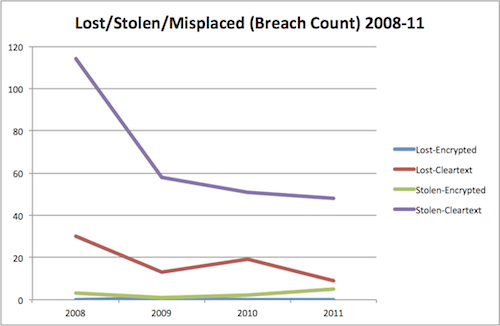The topic of “IP intelligence” gets a nod in the book that @jayjacobs & I are writing and it was interesting to see just how many sites purport to “know something” about an IP address. I shamelessly admit to being a Chrome user and noticed there were no tools that made it possible to right-click on an IP address and do a simultaneous lookup across a these resources. So, I threw one together (it’s pretty trivial to write a contextMenus extension). It will create a new window and run search queries on the following OSI sources in new tabs:
– whois.domaintools.com
– www.mywot.com
– www.tcpiputils.com
– *labs.alienvault.com*
– www.projecthoneypot.org
– www.virustotal.com
– www.senderbase.com
– www.mcafee.com
– www.sophos.ocm
– www.ipvoid.com
(I’m kinda partial to the AlienVault IP Reputation database, tho.)
The source is up on github, but—if you’re in an organization that controls which Chrome add-ons you are allowed to use—I also published it to the Chrome Web Store (it’s free) so you can request a review and add by your endpoint management/security team if you find it handy.

I’m definitely open to suggestions/additions/rotten tomatoes being hurled in my direction.