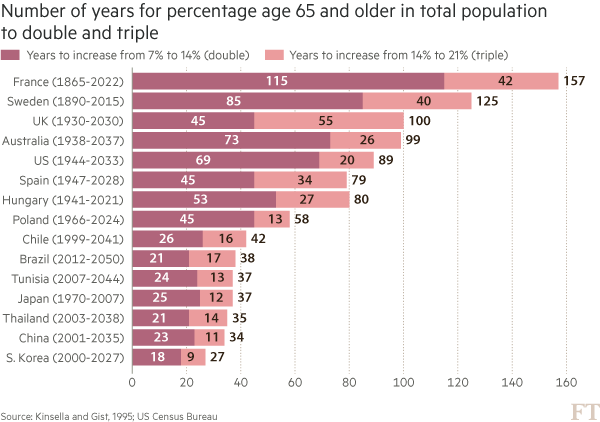The @pewresearch folks have been collecting political survey data for quite a while, and I noticed the [visualization below](http://www.people-press.org/2014/06/12/section-1-growing-ideological-consistency/#interactive) referenced in a [Tableau vis contest entry](https://www.interworks.com/blog/rrouse/2016/06/24/politics-viz-contest-plotting-political-polarization):
Those are filled [frequency polygons](http://onlinestatbook.com/2/graphing_distributions/freq_poly.html), which are super-easy to replicate in ggplot2, especially since Pew even _kind of_ made the data available via their interactive visualization (it’s available in other Pew resources, just not as compact). So, we can look at all 5 study years for both the general population and politically active respondents with `ggplot2` facets, incorporating the use of `V8`, `dplyr`, `tidyr`, `purrr` and some R spatial functions along the way.
The first code block has the “data”, data transformations and initial plot code. The “data” is really javascript blocks picked up from the `view-source:` of the interactive visualization. We use the `V8` package to get this data then bend it to our will for visuals.
library(V8)
library(dplyr)
library(tidyr)
library(purrr)
library(ggplot2) # devtools::install_github("hadley/ggplot2)
library(hrbrmisc) # devtools::install_github("hrbrmstr/hrbrmisc)
library(rgeos)
library(sp)
ctx <- v8()
ctx$eval("
var party_data = [
[{
name: 'Dem',
data: [0.57,1.60,1.89,3.49,3.96,6.56,7.23,8.54,9.10,9.45,9.30,9.15,7.74,6.80,4.66,4.32,2.14,1.95,0.87,0.57,0.12]
},{
name: 'REP',
data: [0.03,0.22,0.28,1.49,1.66,2.77,3.26,4.98,5.36,7.28,7.72,8.16,8.86,8.88,8.64,8.00,6.20,5.80,4.87,4.20,1.34]
}],
[{
name: 'Dem',
data: [1.22,2.78,3.28,5.12,6.15,7.77,8.24,9.35,9.73,9.19,8.83,8.47,5.98,5.17,3.62,2.87,1.06,0.75,0.20,0.15,0.04]
}, {
name: 'REP',
data: [0.23,0.49,0.65,2.23,2.62,4.06,5.02,7.53,7.70,7.28,7.72,8.15,8.87,8.47,7.08,6.27,4.29,3.99,3.54,2.79,1.03]
}],
[{
name: 'Dem',
data: [2.07,3.57,4.21,6.74,7.95,8.41,8.58,9.07,8.98,8.46,8.47,8.49,5.39,3.62,2.11,1.98,1.00,0.55,0.17,0.17,0.00]
}, {
name: 'REP',
data: [0.19,0.71,1.04,2.17,2.07,3.65,4.92,7.28,8.26,9.64,9.59,9.55,7.91,7.74,6.84,6.01,4.37,3.46,2.09,1.65,0.86]
}],
[{
name: 'Dem',
data: [2.97,4.09,4.28,6.65,7.90,8.37,8.16,8.74,8.61,8.15,7.74,7.32,4.88,4.82,2.79,2.07,0.96,0.78,0.41,0.29,0.02]
}, {
name: 'REP',
data: [0.04,0.21,0.28,0.88,1.29,2.64,3.08,4.92,5.84,6.65,6.79,6.92,8.50,8.61,8.05,8.00,7.52,7.51,5.61,4.17,2.50]
}],
[{
name: 'Dem',
data: [4.81,6.04,6.57,7.67,7.84,8.09,8.24,8.91,8.60,6.92,6.69,6.47,4.22,3.85,1.97,1.69,0.66,0.49,0.14,0.10,0.03]
}, {
name: 'REP',
data: [0.11,0.36,0.49,1.23,1.35,2.35,2.83,4.63,5.09,6.12,6.27,6.41,7.88,8.03,7.58,8.26,8.12,7.29,6.38,5.89,3.34]
}],
];
var party_engaged_data = [
[{
name: 'Dem',
data: [0.88,2.19,2.61,4.00,4.76,6.72,7.71,8.45,8.03,8.79,8.79,8.80,7.23,6.13,4.53,4.31,2.22,2.01,1.05,0.66,0.13]
}, {
name: 'REP',
data: [0.00,0.09,0.09,0.95,1.21,1.67,2.24,3.22,3.70,6.24,6.43,6.62,8.01,8.42,8.97,8.48,7.45,7.68,8.64,7.37,2.53]
}],
[{
name: 'Dem',
data: [1.61,3.35,4.25,6.75,8.01,8.20,8.23,9.14,8.94,8.68,8.46,8.25,4.62,3.51,2.91,2.63,1.19,0.74,0.24,0.17,0.12]
},{
name: 'REP',
data: [0.21,0.38,0.68,1.62,1.55,2.55,3.99,4.65,4.31,5.78,6.28,6.79,8.47,9.01,8.61,8.34,7.16,6.50,6.10,4.78,2.25]
}],
[{
name: 'Dem',
data: [3.09,4.89,6.22,9.40,9.65,9.20,8.99,6.48,7.36,7.67,6.95,6.22,4.53,3.79,2.19,2.02,0.74,0.07,0.27,0.27,0.00]
}, {
name: 'REP',
data: [0.29,0.59,0.67,2.11,2.03,2.67,4.12,6.55,6.93,8.42,8.79,9.17,7.33,6.84,7.42,7.25,6.36,5.32,3.35,2.57,1.24]
}],
[{
name: 'Dem',
data: [6.00,5.24,5.11,7.66,9.25,8.25,8.00,8.09,8.12,7.05,6.59,6.12,4.25,4.07,2.30,1.49,0.98,0.80,0.42,0.16,0.06]
}, {
name: 'REP',
data: [0.00,0.13,0.13,0.48,0.97,2.10,2.73,3.14,3.64,5.04,5.30,5.56,6.87,6.75,8.03,9.33,11.01,10.49,7.61,6.02,4.68]
}],
[{
name: 'Dem',
data: [9.53,9.68,10.35,9.33,9.34,7.59,6.67,6.41,6.60,5.21,4.84,4.47,2.90,2.61,1.37,1.14,0.73,0.59,0.30,0.28,0.06]
}, {
name: 'REP',
data: [0.15,0.11,0.13,0.46,0.52,1.18,1.45,2.46,2.84,4.15,4.37,4.60,6.36,6.66,7.34,9.09,11.40,10.53,10.58,9.85,5.76]
}],
];
")
years <- c(1994, 1999, 2004, 2001, 2014)
# Transform the javascript data -------------------------------------------
party_data <- ctx$get("party_data")
map_df(1:length(party_data), function(i) {
x <- party_data[[i]]
names(x$data) <- x$name
dat <- as.data.frame(x$data)
bind_cols(dat, data_frame(x=-10:10, year=rep(years[i], nrow(dat))))
}) -> party_data
party_engaged_data <- ctx$get("party_engaged_data")
map_df(1:length(party_engaged_data), function(i) {
x <- party_engaged_data[[i]]
names(x$data) <- x$name
dat <- as.data.frame(x$data)
bind_cols(dat, data_frame(x=-10:10, year=rep(years[i], nrow(dat))))
}) -> party_engaged_data
# We need it in long form -------------------------------------------------
gather(party_data, party, pct, -x, -year) %>%
mutate(party=factor(party, levels=c("REP", "Dem"))) -> party_data_long
gather(party_engaged_data, party, pct, -x, -year) %>%
mutate(party=factor(party, levels=c("REP", "Dem"))) -> party_engaged_data_long
# Traditional frequency polygon plots -------------------------------------
gg <- ggplot()
gg <- gg + geom_ribbon(data=party_data_long,
aes(x=x, ymin=0, ymax=pct, fill=party, color=party), alpha=0.5)
gg <- gg + scale_x_continuous(expand=c(0,0), breaks=c(-8, 0, 8),
labels=c("Consistently\nliberal", "Mixed", "Consistently\nconservative"))
gg <- gg + scale_y_continuous(expand=c(0,0), limits=c(0, 12))
gg <- gg + scale_color_manual(name=NULL, values=c(Dem="#728ea2", REP="#cf6a5d"),
labels=c(Dem="Democrats", REP="Republicans"))
gg <- gg + guides(color="none", fill=guide_legend(override.aes=list(alpha=1)))
gg <- gg + scale_fill_manual(name=NULL, values=c(Dem="#728ea2", REP="#cf6a5d"),
labels=c(Dem="Democrats", REP="Republicans"))
gg <- gg + facet_wrap(~year, ncol=2, scales="free_x")
gg <- gg + labs(x=NULL, y=NULL,
title="Political Polarization, 1994-2014 (General Population)",
caption="Source: http://www.people-press.org/2014/06/12/section-1-growing-ideological-consistency/iframe/")
gg <- gg + theme_hrbrmstr_an(grid="")
gg <- gg + theme(panel.margin=margin(t=30, b=30, l=30, r=30))
gg <- gg + theme(legend.position=c(0.75, 0.1))
gg <- gg + theme(legend.direction="horizontal")
gg <- gg + theme(axis.text.y=element_blank())
gg
gg <- ggplot()
gg <- gg + geom_ribbon(data=party_engaged_data_long,
aes(x=x, ymin=0, ymax=pct, fill=party, color=party), alpha=0.5)
gg <- gg + scale_x_continuous(expand=c(0,0), breaks=c(-8, 0, 8),
labels=c("Consistently\nliberal", "Mixed", "Consistently\nconservative"))
gg <- gg + scale_y_continuous(expand=c(0,0), limits=c(0, 12))
gg <- gg + scale_color_manual(name=NULL, values=c(Dem="#728ea2", REP="#cf6a5d"),
labels=c(Dem="Democrats", REP="Republicans"))
gg <- gg + guides(color="none", fill=guide_legend(override.aes=list(alpha=1)))
gg <- gg + scale_fill_manual(name=NULL, values=c(Dem="#728ea2", REP="#cf6a5d"),
labels=c(Dem="Democrats", REP="Republicans"))
gg <- gg + facet_wrap(~year, ncol=2, scales="free_x")
gg <- gg + labs(x=NULL, y=NULL,
title="Political Polarization, 1994-2014 (Politically Active)",
caption="Source: http://www.people-press.org/2014/06/12/section-1-growing-ideological-consistency/iframe/")
gg <- gg + theme_hrbrmstr_an(grid="")
gg <- gg + theme(panel.margin=margin(t=30, b=30, l=30, r=30))
gg <- gg + theme(legend.position=c(0.75, 0.1))
gg <- gg + theme(legend.direction="horizontal")
gg <- gg + theme(axis.text.y=element_blank())
ggIt provides a similar effect to the Pew & Interworks visuals using alpha transparency to blend the point of polygon intersections. But I _really_ kinda like the way both Pew & Interworks did their visualizations without alpha blending yet still highlighting the intersected areas. We can do that in R as well with a bit more work by:
– grouping each data frame by year
– turning each set of points (Dem & Rep) to R polygons
– computing the intersection of those polygons
– turning that intersection back into a data frame
– adding this new polygon to the plots while also removing the alpha blend
Here’s what that looks like in code:
# Setup a function to do the polygon intersection -------------------------
polysect <- function(df) {
bind_rows(data_frame(x=-10, pct=0),
select(filter(df, party=="Dem"), x, pct),
data_frame(x=10, pct=0)) %>%
as.matrix() %>%
Polygon() %>%
list() %>%
Polygons(1) %>%
list() %>%
SpatialPolygons() -> dem
bind_rows(data_frame(x=-10, pct=0),
select(filter(df, party=="REP"), x, pct),
data_frame(x=10, pct=0)) %>%
as.matrix() %>%
Polygon() %>%
list() %>%
Polygons(1) %>%
list() %>%
SpatialPolygons() -> rep
inter <- gIntersection(dem, rep)
inter <- as.data.frame(inter@polygons[[1]]@Polygons[[1]]@coords)[c(-1, -25),]
inter <- mutate(inter, year=df$year[1])
inter
}
# Get the intersected area ------------------------------------------------
group_by(party_data_long, year) %>%
do(polysect(.)) -> general_sect
group_by(party_engaged_data_long, year) %>%
do(polysect(.)) -> engaged_sect
# Try the plots again -----------------------------------------------------
gg <- ggplot()
gg <- gg + geom_ribbon(data=party_data_long,
aes(x=x, ymin=0, ymax=pct, fill=party, color=party))
gg <- gg + geom_ribbon(data=general_sect, aes(x=x, ymin=0, ymax=y), color="#666979", fill="#666979")
gg <- gg + scale_x_continuous(expand=c(0,0), breaks=c(-8, 0, 8),
labels=c("Consistently\nliberal", "Mixed", "Consistently\nconservative"))
gg <- gg + scale_y_continuous(expand=c(0,0), limits=c(0, 12))
gg <- gg + scale_color_manual(name=NULL, values=c(Dem="#728ea2", REP="#cf6a5d"),
labels=c(Dem="Democrats", REP="Republicans"))
gg <- gg + guides(color="none", fill=guide_legend(override.aes=list(alpha=1)))
gg <- gg + scale_fill_manual(name=NULL, values=c(Dem="#728ea2", REP="#cf6a5d"),
labels=c(Dem="Democrats", REP="Republicans"))
gg <- gg + facet_wrap(~year, ncol=2, scales="free_x")
gg <- gg + labs(x=NULL, y=NULL,
title="Political Polarization, 1994-2014 (General Population)",
caption="Source: http://www.people-press.org/2014/06/12/section-1-growing-ideological-consistency/iframe/")
gg <- gg + theme_hrbrmstr_an(grid="")
gg <- gg + theme(panel.margin=margin(t=30, b=30, l=30, r=30))
gg <- gg + theme(legend.position=c(0.75, 0.1))
gg <- gg + theme(legend.direction="horizontal")
gg <- gg + theme(axis.text.y=element_blank())
gg
gg <- ggplot()
gg <- gg + geom_ribbon(data=party_engaged_data_long,
aes(x=x, ymin=0, ymax=pct, fill=party, color=party))
gg <- gg + geom_ribbon(data=engaged_sect, aes(x=x, ymin=0, ymax=y), color="#666979", fill="#666979")
gg <- gg + scale_x_continuous(expand=c(0,0), breaks=c(-8, 0, 8),
labels=c("Consistently\nliberal", "Mixed", "Consistently\nconservative"))
gg <- gg + scale_y_continuous(expand=c(0,0), limits=c(0, 12))
gg <- gg + scale_color_manual(name=NULL, values=c(Dem="#728ea2", REP="#cf6a5d"),
labels=c(Dem="Democrats", REP="Republicans"))
gg <- gg + guides(color="none", fill=guide_legend(override.aes=list(alpha=1)))
gg <- gg + scale_fill_manual(name=NULL, values=c(Dem="#728ea2", REP="#cf6a5d"),
labels=c(Dem="Democrats", REP="Republicans"))
gg <- gg + facet_wrap(~year, ncol=2, scales="free_x")
gg <- gg + labs(x=NULL, y=NULL,
title="Political Polarization, 1994-2014 (Politically Active)",
caption="Source: http://www.people-press.org/2014/06/12/section-1-growing-ideological-consistency/iframe/")
gg <- gg + theme_hrbrmstr_an(grid="")
gg <- gg + theme(panel.margin=margin(t=30, b=30, l=30, r=30))
gg <- gg + theme(legend.position=c(0.75, 0.1))
gg <- gg + theme(legend.direction="horizontal")
gg <- gg + theme(axis.text.y=element_blank())
ggWithout much extra effort/work we now have what I believe to be a more striking set of visuals. (And, I should probably makes a `points_to_spatial_polys()` convenience function.)
You’ll find the “overall” group data as well as the party median values in [the Pew HTML source code](view-source:http://www.people-press.org/2014/06/12/section-1-growing-ideological-consistency/iframe/) if you want to try to fully replicate their visualizations.