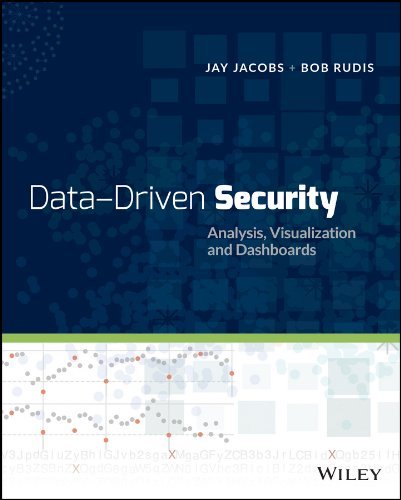If you’re preparing to install Windows 7 or Windows Server 2008 R2 Service Pack 1, now would be a good time to give Microsoft’s Attack Surface Analyzer a spin. ASA takes a baseline snapshot of your system state and then lets you take another snapshot after any configuration change or product installation and displays the changes to a number of key elements of the Windows attack surface, including analysis of changed or newly added files, registry keys, services, ActiveX Controls, listening ports, access control lists and other parameters.
Ideally, you’d take your baseline after a fresh install of your workstation or server from known, good media/images and after your own base configuration changes.
This would also be a good thing to do when building your base VM images so you can then validate their state as you duplicate and modify VDIs.
The installation of a Service Pack is a pretty radical change to your environment. If you run ASA prior to the SP install you can see if there are any significant changes to your system’s security profile after the bundle of patches and hotfixes are put down. You could also use the SP1 event to baseline post-install, provided you’ve done as thorough of a malware & rootkit sweep as can be done (you still cannot truly trust the results).
It may take some discipline to run ASA regularly on your personal systems every time you update software or drivers. IT shops should have an easier time scripting ASA during system deployments as well as application code updates. In either scenario, this free tool from Microsoft should help make you a more informed user and also aid you in building and maintaining more secure systems.
See also: MSDN SDLC blog post on the new Attack Surface Analyzer