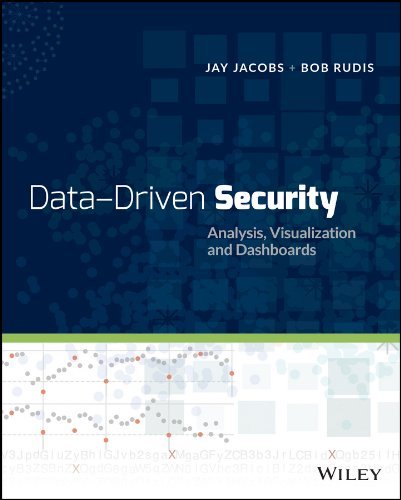Work & home chaos has me a bit behind in the “ThinkStats…in R” posts, but I “needed” to get some of the homebrew kit working in Mountain Lion Developer Preview 2 (to run some network discovery tools while waiting for #4’s surgery to be done at the hospital).
Keying off the great outline by @myobie (read that first), I managed to get (at least what I needed working) everything cranking for homebrew with the Xcode 4.4 Developer Preview 2 for Mountain Lion.
- Grab the Xcode 4.4. Developer Preview 2 from the Mac Dev Center “Mountain Lion” section and put it in
/Applications - Install the Xcode Command Line Tools via:
Xcode→Preferences…→Downloads→Components
- Use
xcode-selectto tell the system which Xcode to use:xcode-select -switch /Applications/Xcode.app/Contents/Developer
- Grab & install XQuartz 2.7.1
- Start
brewing!
After performing those steps, I was able to force an update install of nmap that worked perfectly. As @myobie points out, it’s important to add the --use-gcc option to your brew installs if you experience anything behaving weirdly without it.
Drop a note below if you discover any other necessary tweaks for certain homebrew operations in Mountain Lion Developer Preview 2.